The buttons on your website can display one phone number and yet be set up to call another number entirely—or no valid phone number at all.
In this specific case, four out of five of the instances of a company’s phone number appearing on their website homepage didn’t work—and hadn’t worked for 17 months, since the website was built.
All of the buttons had the right numbers written on them, but if users clicked to call, calls wouldn’t actually complete.
“Welcome to Verizon Wireless. Your call cannot be completed as dialed.”
The problem here is simple but worth being aware of: The text or phone number listed on a button is not the number that is actually dialed. That number is separately entered (in the website’s “back end”), and in this case it was entered incorrectly 4 out of 5 times by a web developer.
That’s a roughly 80 percent chance that a customer or lead dialing the company wouldn’t get through.
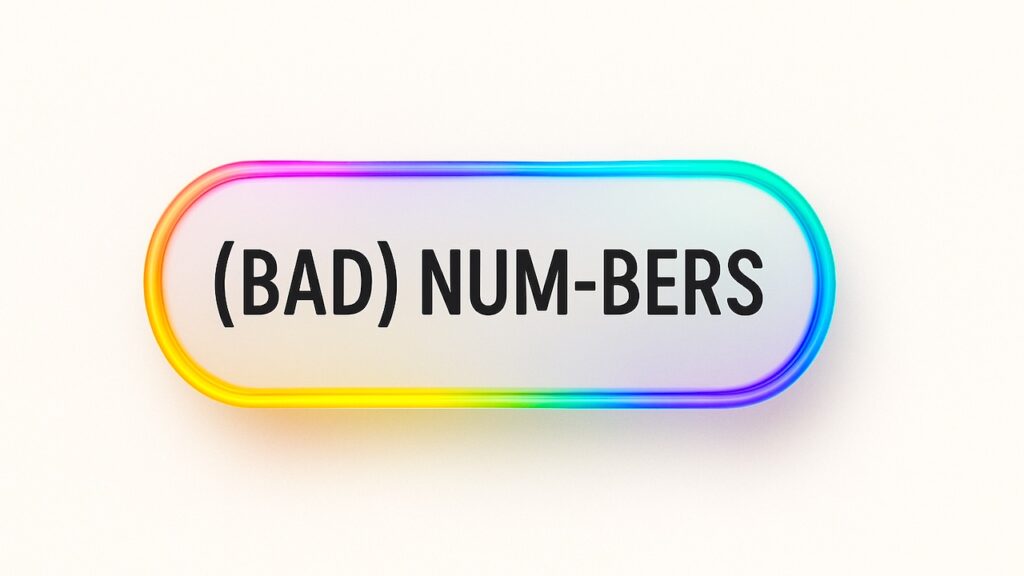
With embedded buttons—like the one directly above—and all other “click to call” text or graphics, the phone number that will actually be dialed can be very different from what is displayed on the button or in text.
The number that will actually be dialed when a user clicks these buttons isn’t based on what the button says, but is based on what the button links out to.
In the example above, the button says it will dial 1-800-ANY-WHERE if clicked, but it will actually dial (304) 867-5309.
(And the proper link format for click-to-call text and buttons is: “tel:304-867-5309” — “tel:” followed by the phone number to be dialed, separated by dashes.)
Phones Not Ringing? Test Your Click-to-Call Buttons
To test your own website’s phone numbers, hover over the link or button with your mouse (in Google Chrome) and the actual number to be dialed will be displayed at the bottom left of your browser. On a mobile phone, simply tap the button or linked text, and your phone will display the number it intends to dial.
In this case, a web developer had accidentally entered the wrong number by adding two extra digits into it, which meant that calls placed through the website went nowhere.
Applies to Every Link, Phone Number and Button on Your Website — each of them can say one thing but do another.
Staging Server Links Still Active on a Live Website
Another rare but related problem occurs when a website developer fails to update or replace all required links when a website is pushed live. In short, websites are often built on “Staging Servers,” and once they go Live, no link on the site should lead users back to that staging server, as it is effectively an entirely different website altogether—a behind-the-scenes site no live user should be sent to. But in one case, 90 percent of a site’s live traffic was being sent to these staging servers for more than a year, affecting analytics and user experience
“Discourage Search Engines from Indexing This Site”
Lastly, there is a WordPress setting you’ll want to be sure is unselected when your website goes Live. Your website developer should do this but, like the errors listed above, we’ve seen it omitted.
WordPress has a setting that is often selected by default, which will “discourage search engines from indexing this site” — and you do not want that. You want search engines to index and serve your website to potential users.
If you Google your company’s name and your website doesn’t show up prominently, this setting is worth checking.
In the WordPress back-end or dashboard, go to Settings → Reading, and ensure this option is not selected:
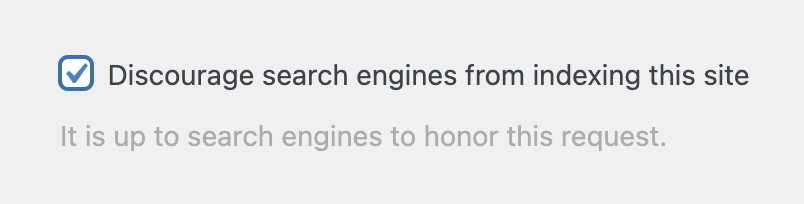
These are major errors, each with a very simple solution, worth calling attention to as all three are based on recent real-world examples.